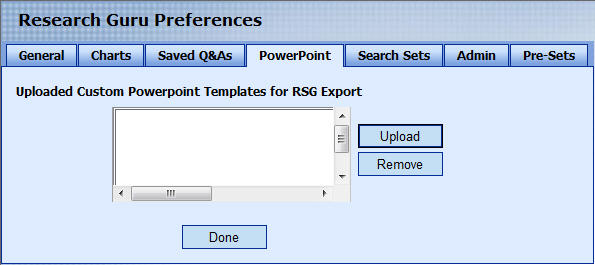|
|
 |
| |
|
The ReSearch Guru Standard Edition |
 |
|
|
|
| |
Preferences - PowerPoint Templates
The Custom Reports Preferences allow you to both upload and remove
PowerPoint templates for use with exporting to PowerPoint.
To Upload:
- Click the Upload button
- Choose the destination for the file (one of the
following):
-
- My Own Folder
- Company Folder (share with co-workers in your company
- Corporate Folder (share with co-workers across your company
offices)
- Click the Browse button to browse for and select your template
file to upload
- Click the Upload button to upload your file
- When upload completes, you will can upload another file, or
click the close button to return to the preference page
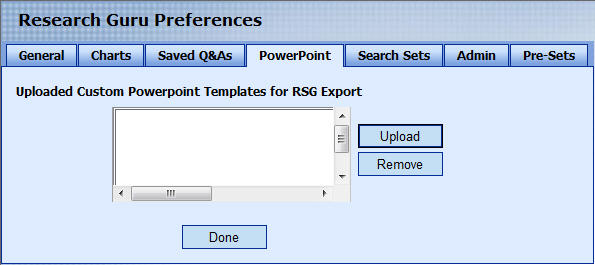
Click on Apply to save your settings.
Click on Done to come out of the Preferences page.
|
|